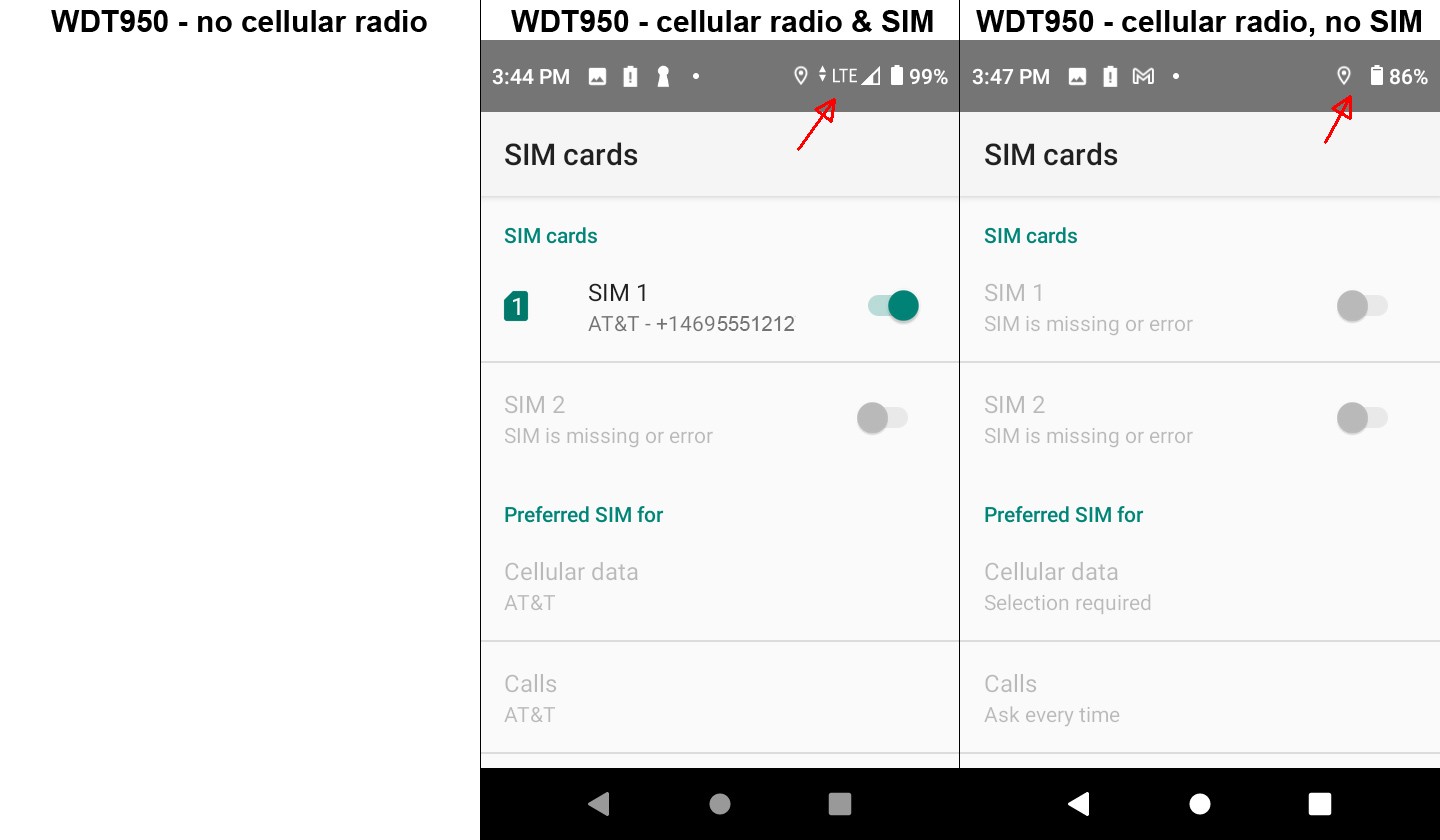The WDT950 mobile device is not intended to work on the cellular phone network, but a few devices may have been manufactured with the cellular radio installed on the motherboard.
How to determine whether a particular unit has a cellular radio? There are several places to look, even without attempting to install a SIM card.
Main screen: The only time you would see a difference here is if a SIM card were installed in a unit with a radio. The top info bar would contain an LTE indicator.
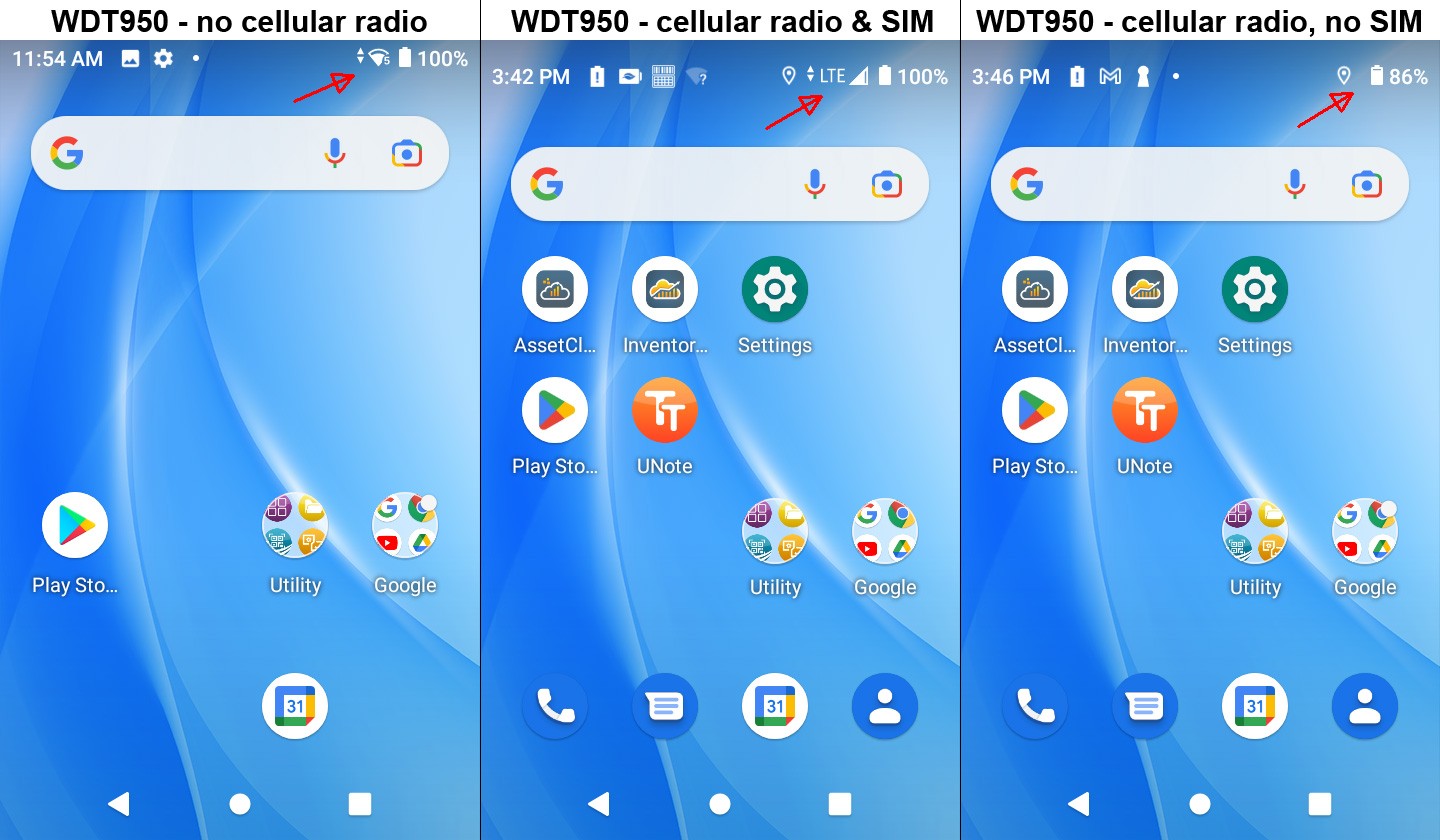
Settings: If you don't see "mobile" in the Network & Internet section, the unit doesn't have a radio.
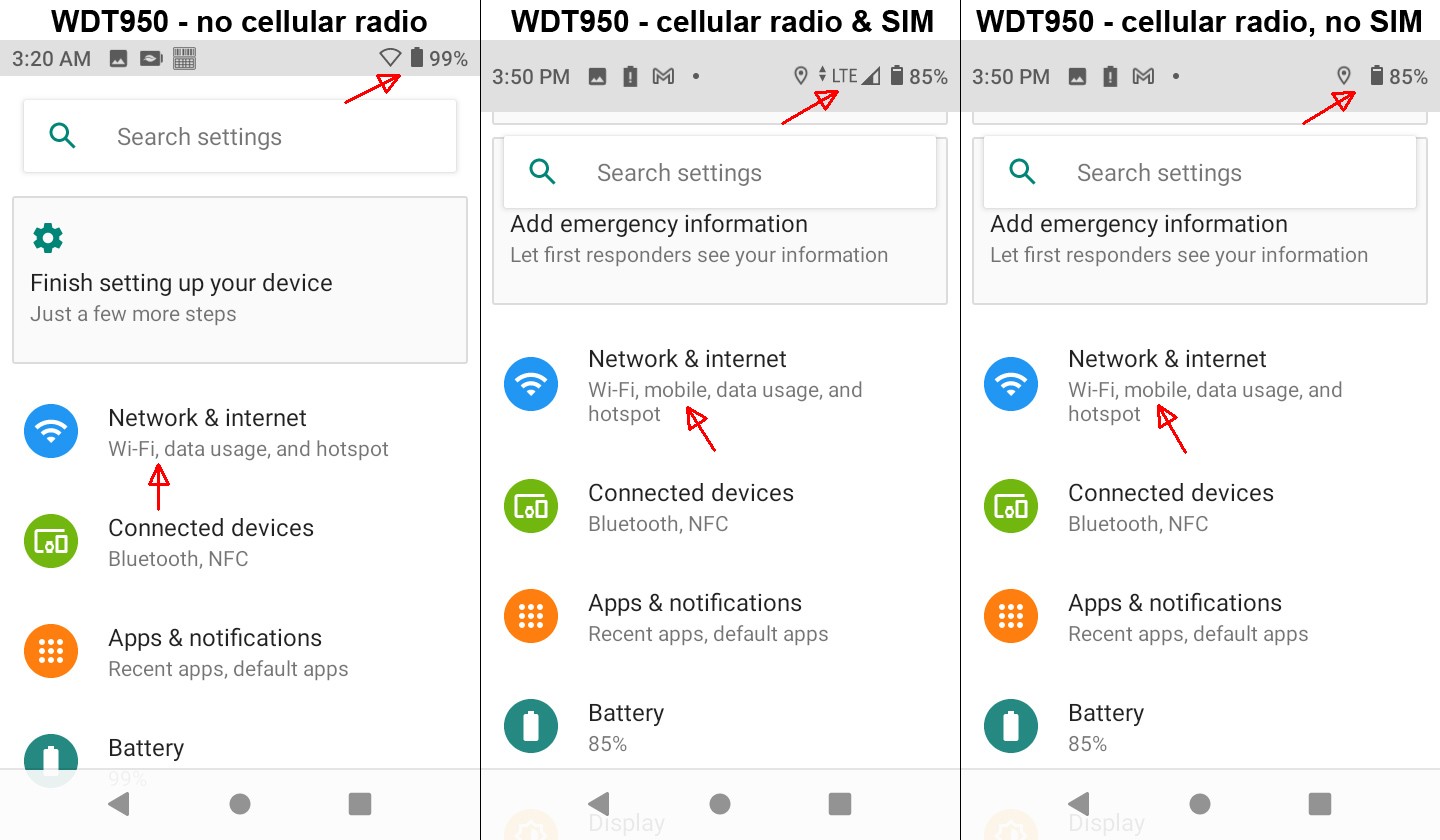
Network & Internet: If there isn't a Mobile network section, the unit doesn't have a radio.
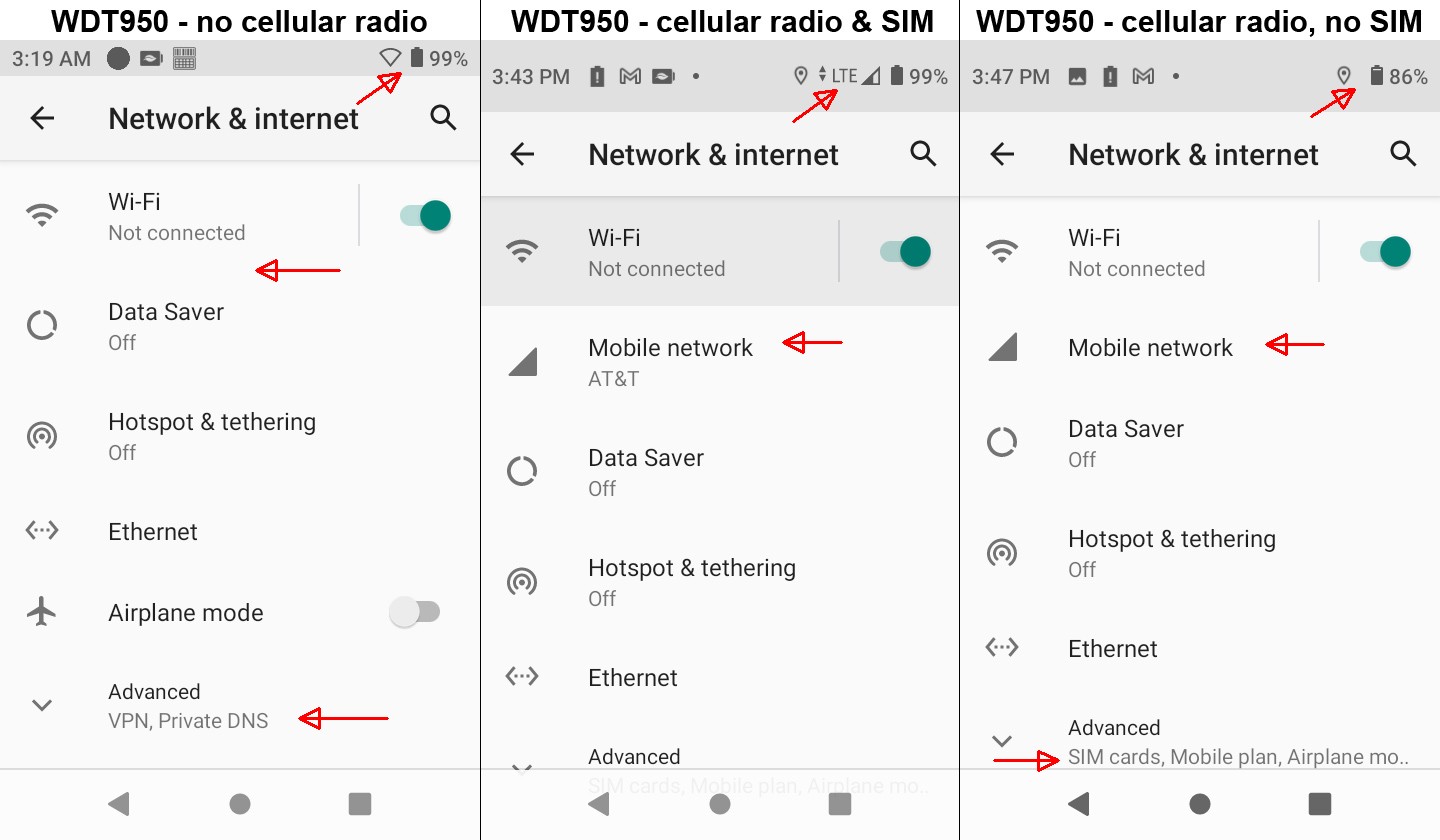
Network & Internet, Advanced, SIM cards: If the unit has a radio, a recognized SIM card would show up here. If the unit doesn't have a radio, you would not see SIM cards in the Advanced section at all.