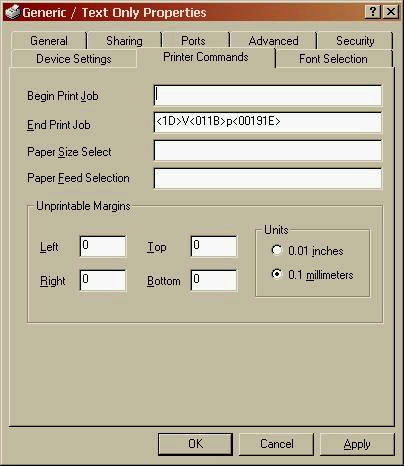Most POS software has the code built-in if the correct printer is chosen. The printer uses the industry standard code for the Epson TM88_II model.
If needed, here are driver settings with code that will open the Wasp cash drawer at the end of every print job:
Right-click the receipt printer, Printer Properties (or just Properties in Windows XP)
On the Printer commands tab, enter this in the End Print Job field:
<1D>V<011B>p<00191E>
Click Apply.
Test by clicking Print Test Page on the General Tab.