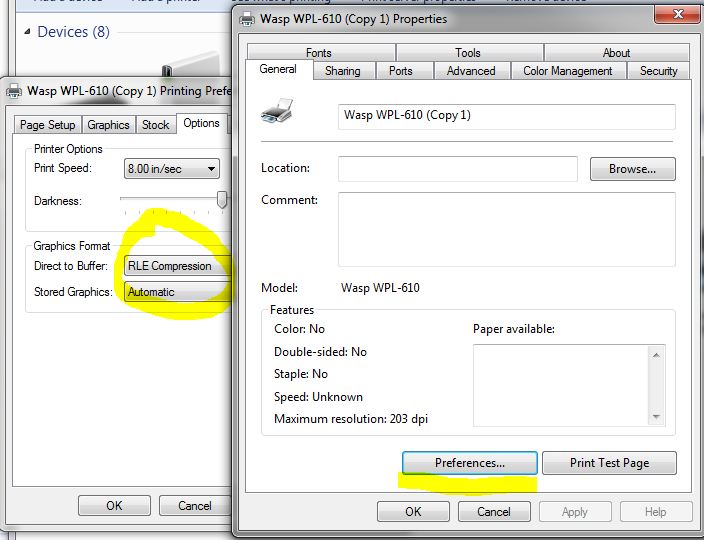In some situations while printing labels, the printer will pause between each one. Try the following to alleviate this behavior:
1. In the Devices and Printers window, right click the printer and go to Printer Properties, then the Advanced tab. Switch the spooling option to Start printing after last page is spooled:
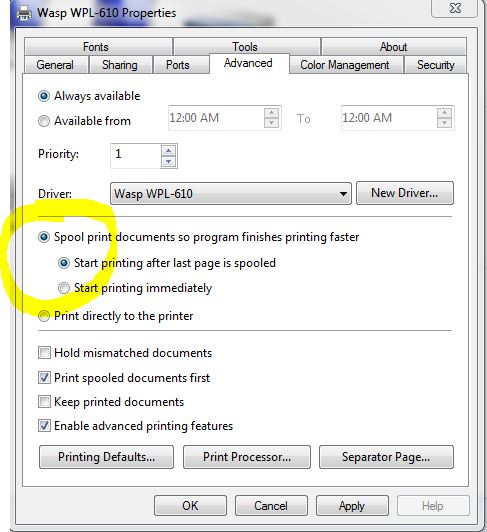
2. Enable RLE Compression. From the Advanced tab, click the Printing Defaults button, then the Options tab. On the Direct to Buffer drop down, select RLE Compression:
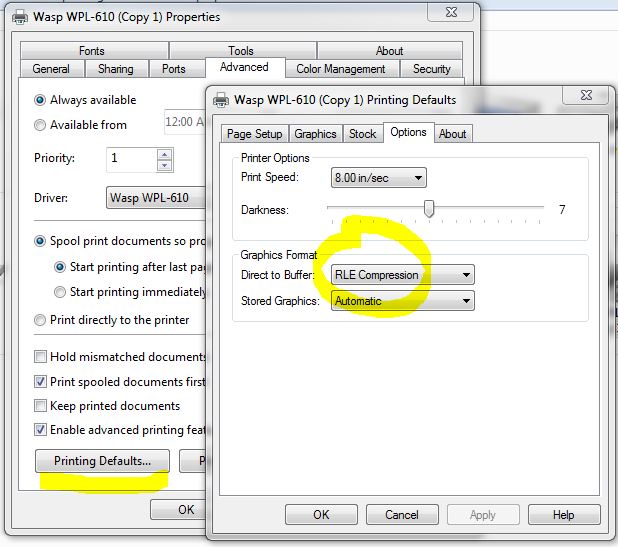
Hit OK on the Printing Defaults window, then switch the Printer Properties window to the General tab and click Printing Preferences. Go to the Options tab and set Direct to Buffer to RLE Compression here as well: