Symptom
After running a minor-version patch (e.g. from v7.0 to v7.1) for InventoryControl or MobileAsset, one or more components that are installed on the PC are not updated to the new version.
Cause
The registry value that keeps track of the installation status of that component is set to 0.
0 means "don't install". 1 means "install".
Resolution
Use Registry Editor (regedit) to change the value to 1.
- Navigate to the following location, appropriate to the Wasp program and your version of Windows:
- InventoryControl:
64-bit Windows: Computer\HKEY_LOCAL_MACHINE\SOFTWARE\Wow6432Node\Wasp Technologies\InventoryControl\Install
32-bit Windows: Computer\HKEY_LOCAL_MACHINE\SOFTWARE\Wasp Technologies\InventoryControl\Install
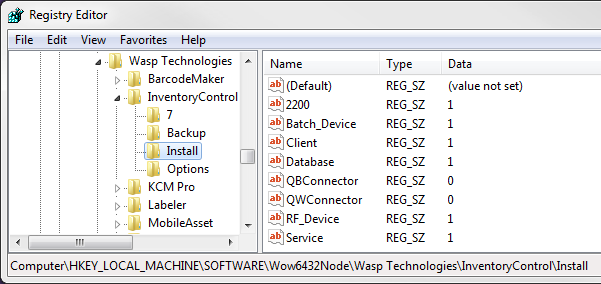
2200: Files for the WDT2200 mobile device.
Batch_Device: Files for Windows Mobile/CE devices in Batch mode.
Client: Front-end user interface program that runs on a PC.
Database: The SQL database where the data is stored.
QBConnector: QuickBooks Connector module.
QWConnector: QuoteWerks Connector module.
RF_Device: Files for Windows Mobile/CE devices in Wireless mode.
Service: The Wasp Inventory Windows Service, used for license management and Wireless mobile device communication.
- MobileAsset:
64-bit Windows: Computer\HKEY_LOCAL_MACHINE\SOFTWARE\Wow6432Node\Wasp Technologies\MobileAsset\Install
32-bit Windows: Computer\HKEY_LOCAL_MACHINE\SOFTWARE\Wasp Technologies\MobileAsset\Install
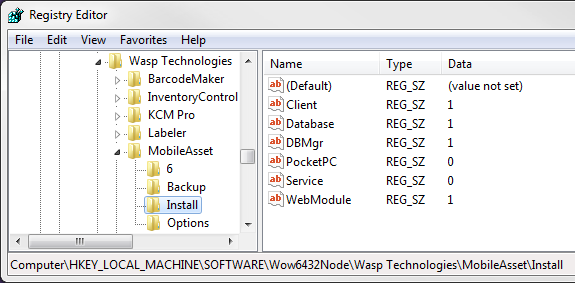
Client: Front-end user interface program that runs on a PC.
Database: The SQL database where the data is stored.
DBMgr: Database Manager.
PocketPC: CAB files for Windows Mobile/CE devices.
Service: The Wasp MobileAsset Windows Service, used for license management and Wireless mobile device communication.
WebModule: MobileAsset Web.
- In the right pane, double-click the component that isn't updating and set it to 1.
- Rerun the patch.

