Symptom
When opening a report, you receive an error similar to the following:
Crystal Reports Windows Forms Viewer: Page Header plus Page Footer is too large for the page. Error in File C:\[user's temp folder]\Report Filename {hex codes}.rpt: Page header or footer longer than a page.
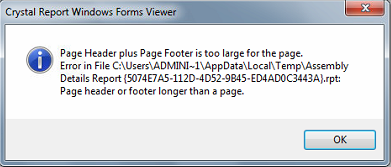
Cause
If the default Windows printer's page size is smaller than the page layout of the report, the Crystal Reports Viewer can give that error. This often happens if a label printer is set to the Windows default printer.
Resolution
Set the Windows default printer to a different printer with Letter size paper.

