Symptom
When opening a list, MobileAsset immediately gives an error:
Error in Application
Error executing sql statement. Database timeout period elapsed prior to completion of a SQL query or the server is not responding.
Error Code: 1002
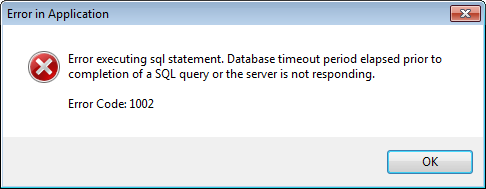
Cause
The list's default view's filter has invalid data or Find criteria. This could happen after upgrading from an earlier version, but the upgrade process didn't convert the view properly due to changes in the database format.
Resolution
You may need to use more than one suggestion to fix the problem completely.
- In the toolbar, click Toggle so the filter is not shown.
- Delete the view.
- Set a different view as default.
- Recreate the filter settings so the list displays properly.
- Save the properly-displayed view with the same name to overwrite the bad view.

