Symptom
In MobileAsset v6, when attempting to set up a mobile device, an error appears: "Failed to get current supported device application version: failed to convert MOBILEASSET_PPC_APP_CURRENT_VERSION string".
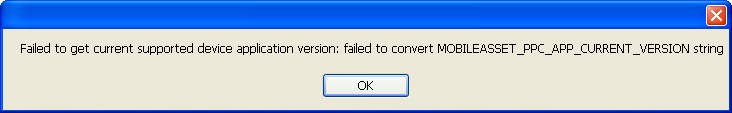
Continuing with the mobile device setup seems to succeed, but the same error appears at each step. The process never completes, prompting to repeatedly install the MobileAsset program and components.
Cause
In Windows, the Regional Numbers' Decimal Symbol is not set to the period / dot character. This often happens when the Region Format is not set to English (United States).
Resolution
Windows Vista, 7, 8: Open the Region and Language control panel. Either change the Format popdown to English (United States), or click the Additional Settings button, then set the Decimal symbol to the . character. Click OK until the control panel is closed.
Windows XP: Open the Regional and Language Options control panel. Either change the Standards and Formats popdown to English (United States), or click the Customize button, then set the Decimal symbol to the . character. Click OK until the control panel is closed.
Note: You may wish to also adjust the Digits Grouping Symbol to minimize confusion when displaying numbers.

