Symptom
Labeler v7 says the number of pages to print is -2147483648.
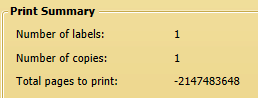
Cause
A label layout template was created, and is in use, that has a 0 value in one or more of the following: number of labels across and down, width, height.
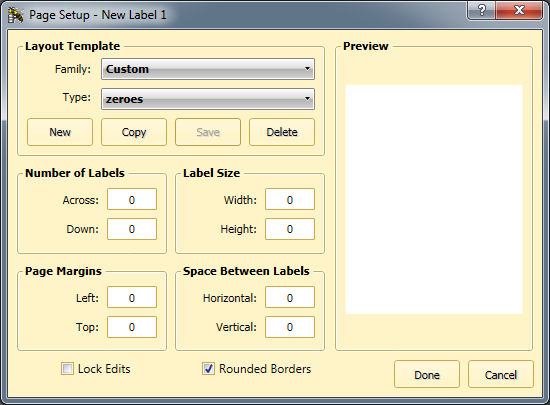
Resolution
Edit the layout template (or create a new one) so the number of labels and the label size are set to non-zero values.
Note: For most label stock on rolls, the number of labels across and down should be 1 & 1. For labels on cut sheets, count and enter the correct values.
Additional Information
Later versions of Labeler (including v7.1.0 and later) verify the template's values when clicking the Done button. However, an invalid template successfully created in an earlier version might still be in use.

