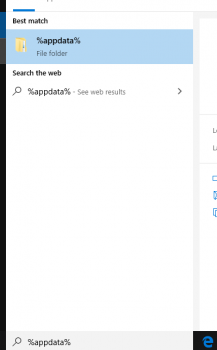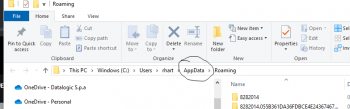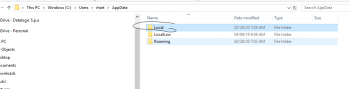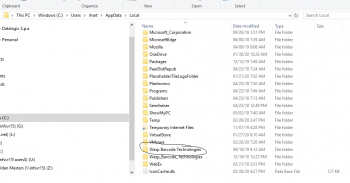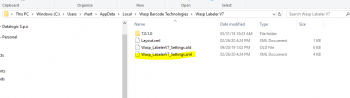At launch, Labeler v7 gives error:
Application Error
An error occurred in the application.
Root element is missing.
For more information, please check the log file C:\ProgramData\Wasp Barcode Technologies\Wasp Labeler V7\7.0.1.0\WaspLabelerV7.log
OK
Resolution: delete or rename the following file, which has gotten corrupted:
Windows 10, 8, 7, Vista: C:\Users\[username]\AppData\Local\Wasp Barcode Technologies\Wasp Labeler V7\Wasp_LabelerV7_Settings.xml
Windows XP: C:\Documents and Settings\[username]\Local Settings\Application Data\Wasp Barcode Technologies\Wasp Labeler V7\Wasp_LabelerV7_Settings.xml
(One or more of the folders is hidden, so you will need to show hidden files and folders to see them.)
The easiest way to get to the location is to click on the start menu and type in %appdata%
click on the file folder
At the top of the screen click on AppDadta
Double Click on Local
Scroll down to Wasp Barcode Technologies
Wasp Labeler V7
The highlighted file is what you want to rename/delete
After deleting the file, when Labeler is relaunched, it will rebuild the file and no longer give the error.
Should this not resolve the error, please follow the instructions given on this more general knowledge base article that covers crashing at launch:
Should this not resolve the error, please follow the instructions given on this more general knowledge base article that covers crashing at launch:
Labeler v7 crashes on launch
https://support.waspbarcode.com/kb/articles/243
https://support.waspbarcode.com/kb/articles/243