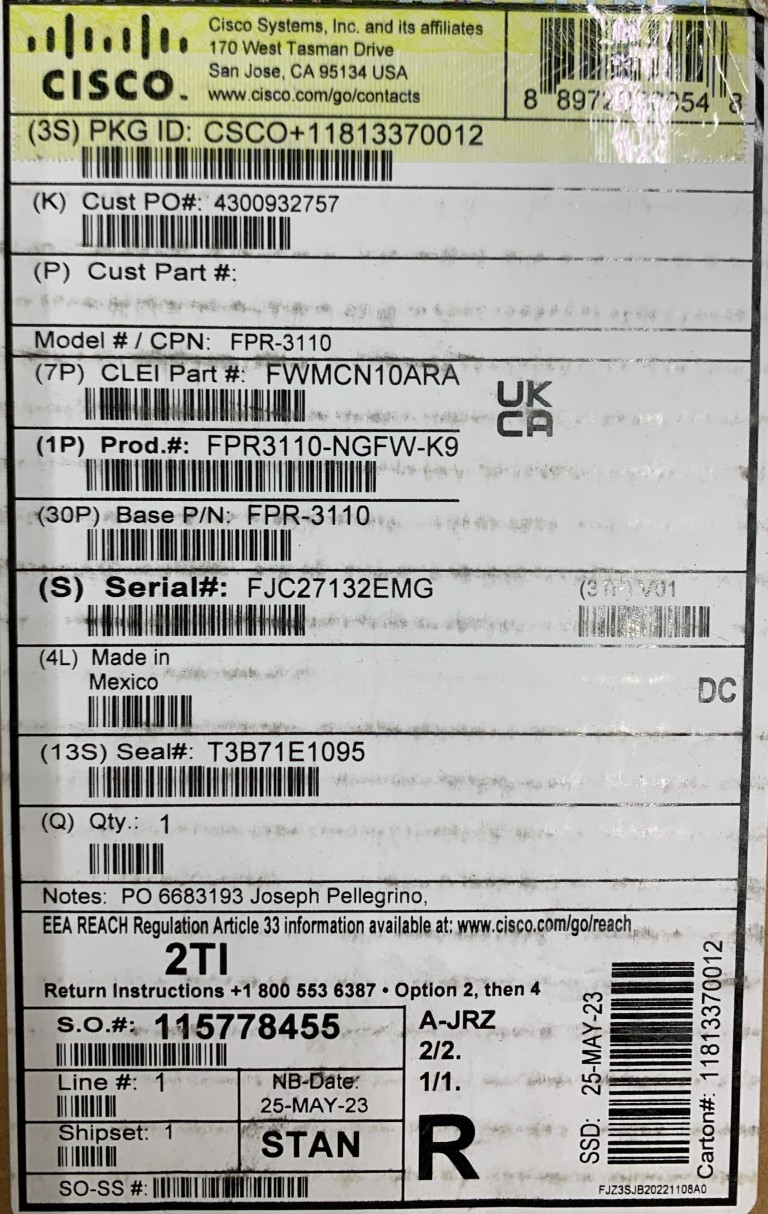Certain shipping & inventory labels contain multiple barcodes accompanied by human-readable text serving to identify what type of data is included in the barcode. Typically the data identifier appears first, often in parentheses, possibly followed by an explanatory label, followed by the specific data value. The data actually encoded in the barcode is simpler, containing only the data identifier and the value.
From the example label picture below, the Product Number has the human-readable text:
(1P) Prod.#: FPR3110-NGFW-K9
whereas the data contained in the corresponding barcode is:
1PFPR3110-NGFW-K9
--------------------------------
Is it possible for Wasp scanners to be programmed to omit or separate the data identifier from the desired value?
No, for several reasons. The barcodes in this example are Code 128 symbology, and there are not any non-printable field separators embedded in the barcode. There are many data identifiers, made up of varying amounts of characters. Even when a scanner can be programmed, it has too few rules to be able to recognize the many multiple data identifiers.
--------------------------------
For customers who need to parse these sorts of labels, we suggest scanning into a third-party solution that allows for more complex programming & rules, such as an Excel spreadsheet or custom application, with the proper recognition formulas. Wasp does not provide this sort of thing.