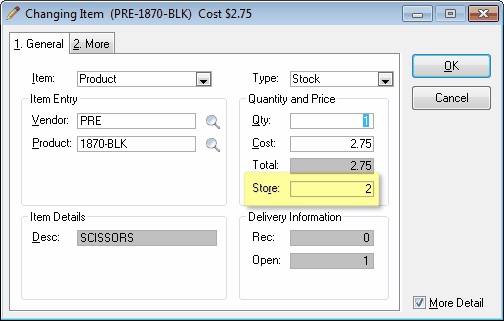The settings allow creation, receiving and adjustment… for a store and for other stores at a store
When a PO is created, the Ship To location is the location that must logically receive the PO because that is where the goods have been shipped.
Also, when creating a PO, you indicate what store’s stock is to be updated by the receipt… this is the Default Add Store (F8-Store)
The Ship To location is selected by F2-Store to Assign Ship To
If you have the goods shipped to store #1, but indicate that the store’s stock to be update is store #2 – then store #1 will receive it and the stock counts for store #2 will be updated -
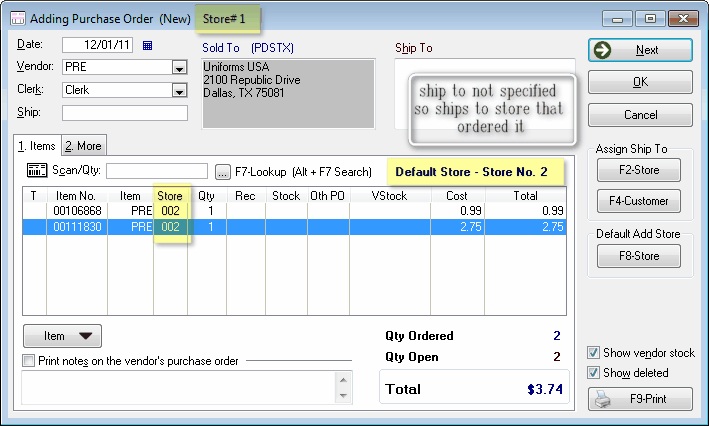
If you have goods shipped to store #2, but the Default Add Store is #1, then #2 must receive it, but it will add stock to #1 –
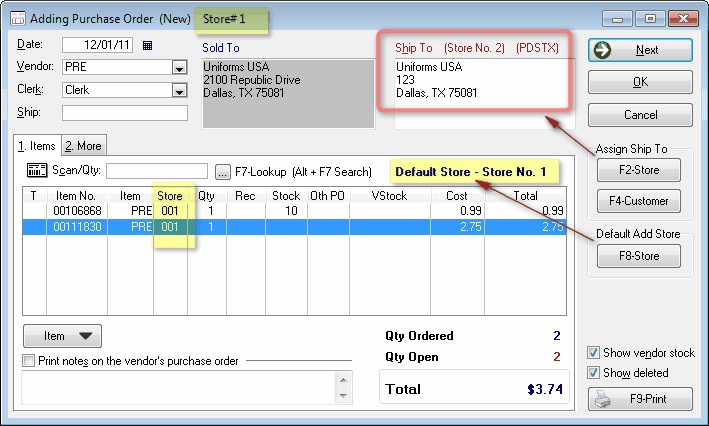
And you will see that if you order for #2 and ship to #2, store #2 must receive it and it will update stock for #2 -
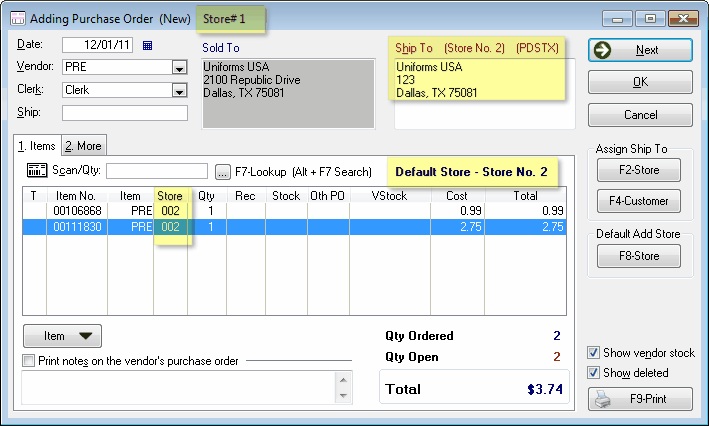
When you look at the line item detail you will see the stores stock to be updated –