Starting March 2023, Wasp Tech Support received a few reports of slowness printing from Labeler to various label printers. We continue to investigate the issue. In the meantime, we have found that a third-party driver by Loftware/Nice may allow printing without delay to Wasp WPL printers.
Download page:
https://drivers.loftware.com/brand/wasp
During installation, only a limited number of models are listed, so we recommend choosing WPL-305 when prompted.
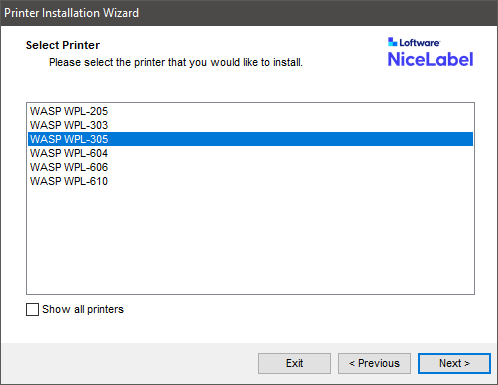
In Printer Preferences, specify the width and height of your labels (use a ruler if you're not sure).
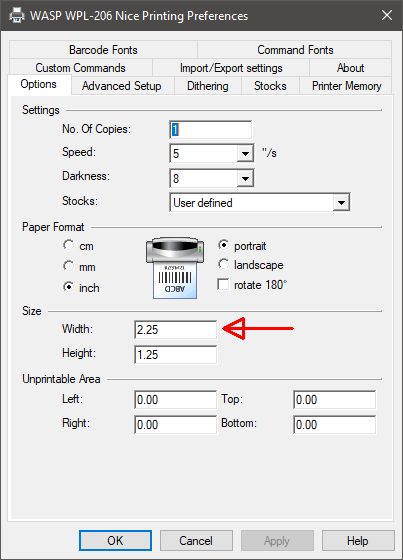
After installation, if you need to run the driver installer again, here's the path:
C:\NiceLabel Printer Drivers\wasp\PrnInst.exe
You can also manually install drivers, specifying this path & file:
C:\NiceLabel Printer Drivers\wasp\WASP.inf



