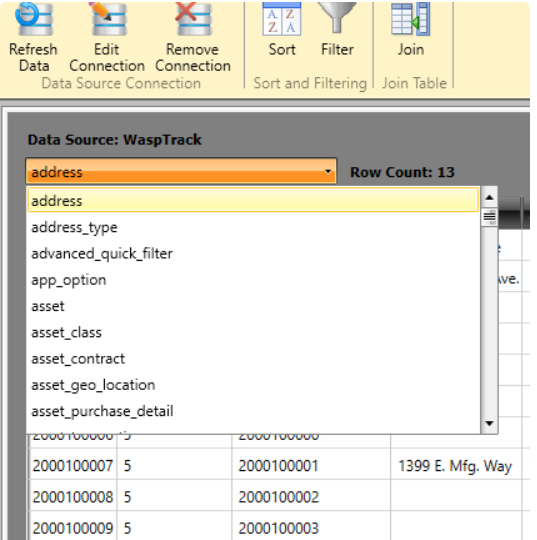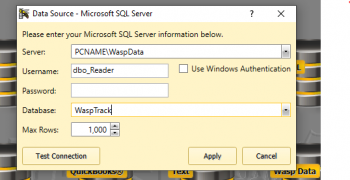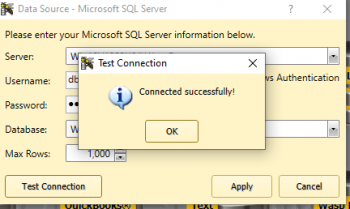When using Labeler v7 with a data source, you can use your cloud product as the data source.
- Connect Labeler v7 to Cloud via the MSSQL option on the data tab and you will get this.
2. Substitute PCNAME for your PC's name
3. UserName – dbo_Reader
4. Password - db0_Re4der-P455w0rd
5. Database - WaspTrack
6. Test the connection
7. Then Apply
8. You will then have the option to choose which data to use from the pull down.