Symptom
When creating a UPC-A barcode in Excel, the result contains unexpected values and/or extra spacing.
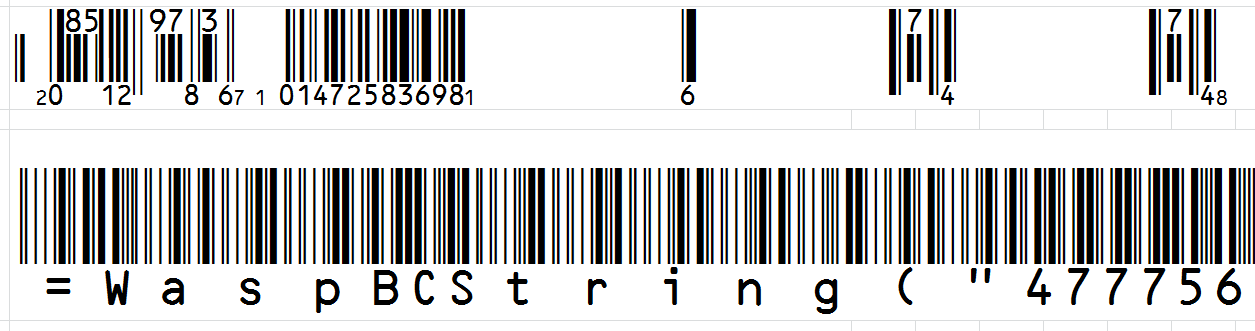
Cause
Excel's number format for the cell is set to Text.
Resolution
Set the number format of the cell (or column) to Custom, with eleven zeroes. This will show all the digits of the UPC-A value, including any leading zeroes (which General and Number do not), and allow the BarcodeMaker plugin to convert the value properly.
Procedure
- Select the cell (or column) you want to change.
- In the Home toolbar, number section, pop the menu down to More Number Formats.
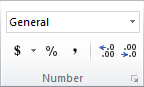
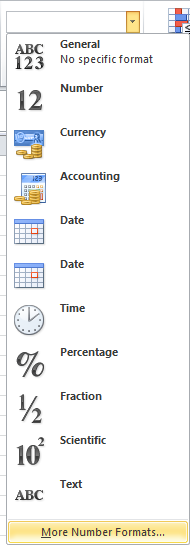
- At the left, click Custom.
- At the right, in the Type field, enter 00000000000
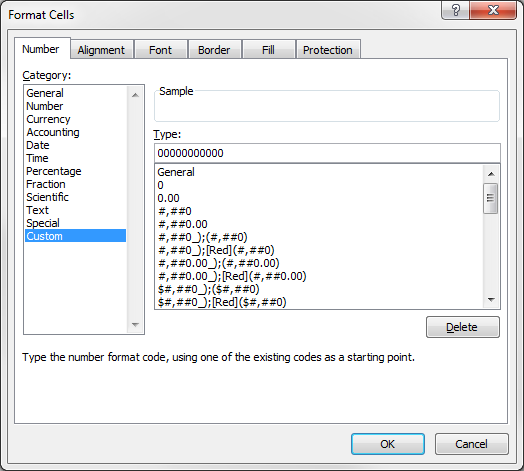
- Click OK to make the change.
- Now when BarcodeMaker creates the barcode, it will show properly.

