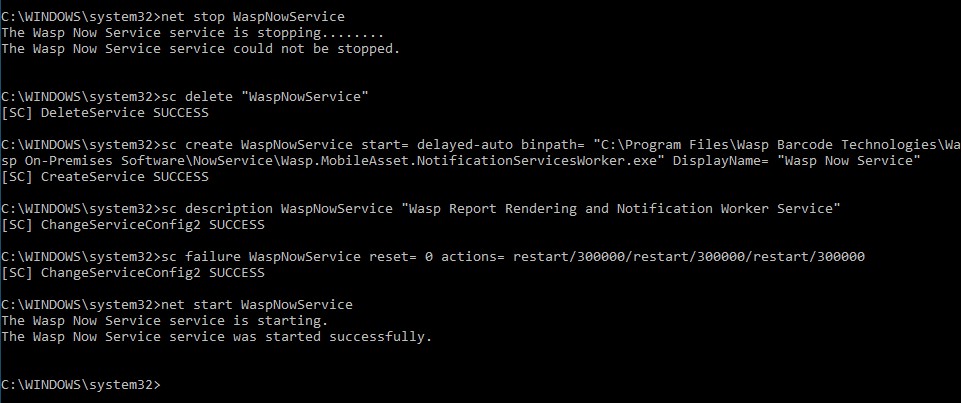1. Open the Windows Services control panel:
In the search box, type services
Click the Services control panel when it appears in the list.
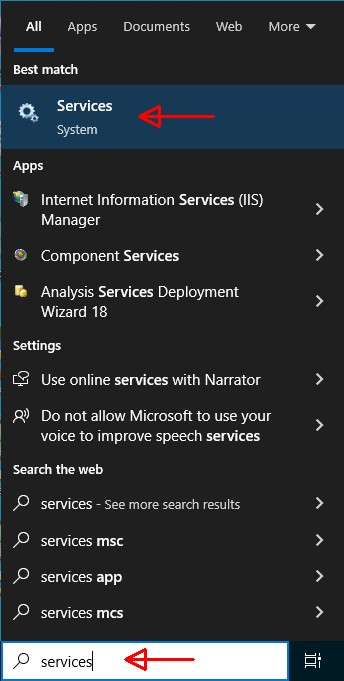
2. Find the Wasp Now Service and double-click it.
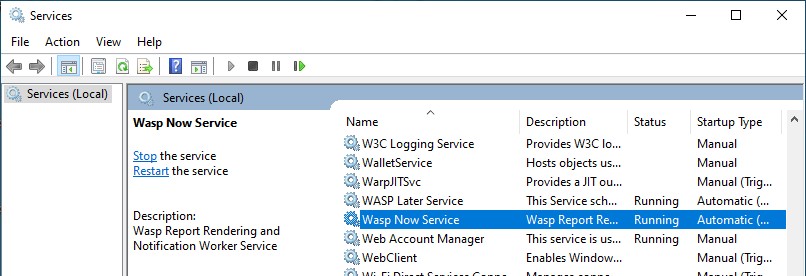
3. On the Recovery tab, set the three failure popdowns to "Take No Action", then click Apply.
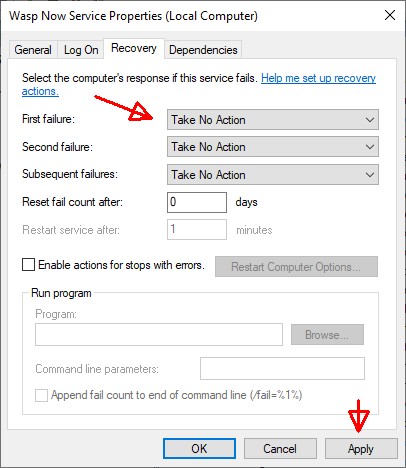
4. On the General tab, click the Stop button.
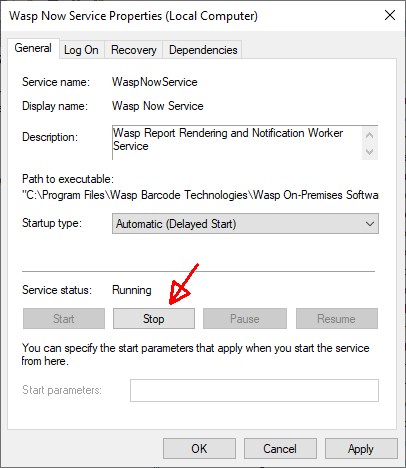
5. If there are any errors (e.g. 1067), click OK, then try stopping again until the Service status shows Stopped. Keep the dialog open since we'll need it later.
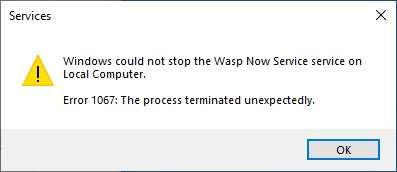
6. In Windows Explorer, navigate to the folder where you've extracted the On-Premise installation files, for example:
C:\Users\Admin\Desktop\OP_V2.02.413_2024.05.24.001
Then further down to a specific folder:
Program Files 64\Wasp Barcode Technologies\Wasp On-Premises Software
7. Right-click on the NowService folder, then Copy.
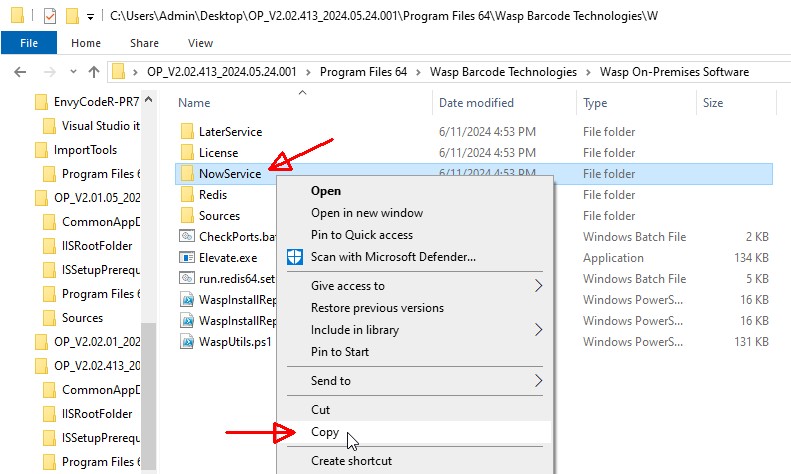
8. Navigate to C:\Program Files\Wasp Barcode Technologies\Wasp On-Premises Software
9. Rename the NowService folder to something else, like "NowService old".
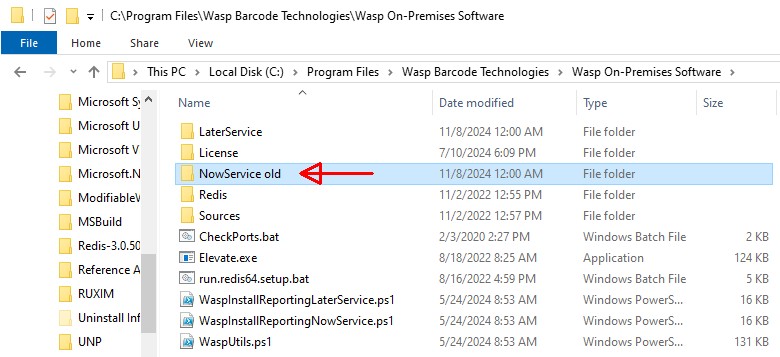
10. Right-click in a blank area of the file list, then Paste. In the permission dialog box, click Continue.
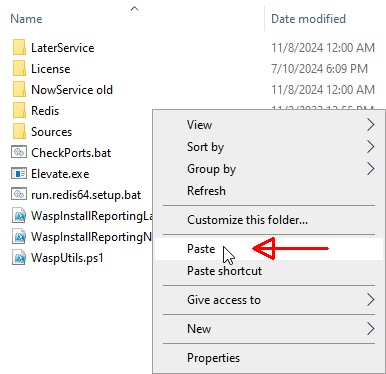
11. Go back to the Wasp Now Service Properties dialog box.
On the Recovery tab, set the three failure popdowns to 'Restart the Service".
Set the next two fields:
Reset fail count after: 0 days
Restart service after: 5 minutes.
Then click Apply.
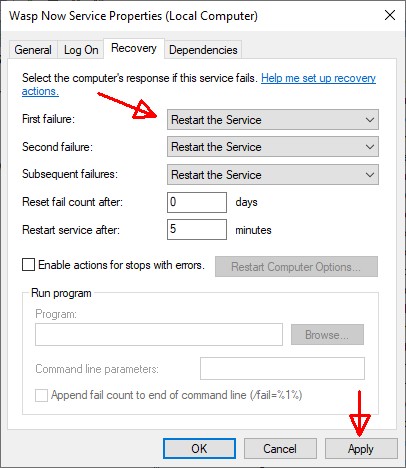
12. On the General tab, click the Start button. The Service status should show Running. Then click OK.
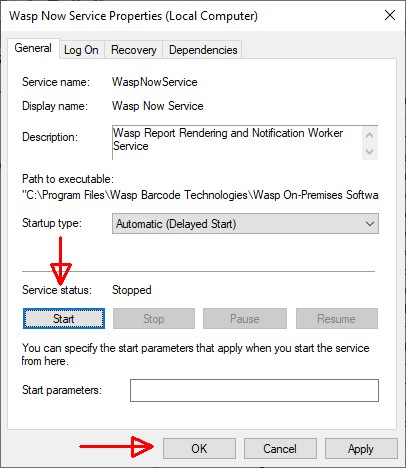
13. If you encounter other errors during the procedure which are not mentioned here, contact Wasp Tech Support for troubleshooting.
14. Test the On-Premise system and monitor the status of the Wasp Now Service.
==============================================================================
15. If the Wasp Now Service continues to have problems (e.g. the service keeps stopping and restarting), here are a few more steps to rewrite the correct values into the Windows registry.
16. Start a Command Prompt as administrator:
In the Windows search box, type cmd
Right-click the Command Prompt, then Run as administrator.
If there is a security prompt, click Yes.
17. Copy/paste each of the following commands, then press Enter, one line at a time.
Note 1: Don't worry if the first command gives an error.
Note 2: The third command is long; just copy all the text on both lines.
net stop WaspNowService
sc delete "WaspNowService"
sc create WaspNowService start= delayed-auto binpath= "C:\Program Files\Wasp Barcode Technologies\Wasp On-Premises Software\NowService\Wasp.MobileAsset.NotificationServicesWorker.exe" DisplayName= "Wasp Now Service"
sc description WaspNowService "Wasp Report Rendering and Notification Worker Service"
sc failure WaspNowService reset= 0 actions= restart/300000/restart/300000/restart/300000
net start WaspNowService
====================================================
18. Expected output: