When installing SQL Server 2008 R2 Express, you receive an error containing the following verbiage (see below for the full error text):
System.Configuration.ConfigurationErrorsException: An error occurred creating the configuration section handler for userSettings/Microsoft.SqlServer.Configuration.LandingPage.Properties.Settings: Could not load file or assembly 'System, Version=4.0.0.0, Culture=neutral, PublicKeyToken=b77a5c561934e089' or one of its dependencies.
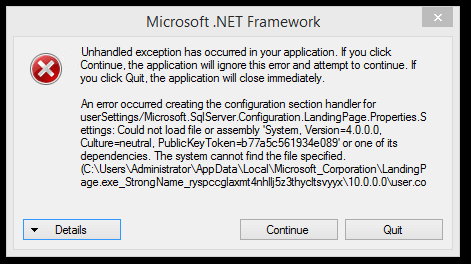
Resolution
- Show hidden files and folders (procedures vary for different versions of Windows).
- In Windows File Explorer, navigate to the folder location from the error:
Windows 10, 8, 7, Vista:
C:\Users\[USERNAME]\AppData\Local\Microsoft_Corporation\LandingPage.exe_StrongName_ryspccglaxmt4nhllj5z3thycltsvyyx\10.0.0.0
Windows XP:
C:\Documents and Settings\[USERNAME]\local settings\application data\Microsoft_Corporation\LandingPage.exe_StrongName_ryspccglaxmt4nhllj5z3thycltsvyyx\10.0.0.0
- Rename the file "user.config" to "user.config.bak" (no quotes).
- Rerun the installation.
Full error text:
Microsoft .NET Framework
Unhandled exception has occurred in your application. If you click Continue, the application will ignore this error and attempt to continue. If you click Quit, the application will close immediately.
An error occurred creating the configuration section handler for userSettings/Microsoft.SqlServer.Configuration.LandingPage.Properties.Settings: Could not load file or assembly 'System, Version=4.0.0.0, Culture=neutral, PublicKeyToken=b77a5c561934e089' or one of its dependencies. The system cannot find the file specified. (C:\Users\[USERNAME]\AppData\Local\Microsoft_Corporation\LandingPage.exe_StrongName_ryspccglaxmt4nhllj5z3thycltsvyyx\10.0.0.0\user.config line 5) ---> System.IO.FileNotFoundException: Could not load file or assembly 'System, Version=4.0.0.0, Culture=neutral, PublicKeyToken=b77a5c561934e089' or one of its dependencies. The system cannot find the file specified.
File name: 'System, Version=4.0.0.0, Culture=neutral, PublicKeyToken=b77a5c561934e089'

