When you have your Schedule Template set to a number of hours per day, rather than a set Clock In and Clock Out time, the option to pay employees when they clock in early or out late is not active, and their time for the day will not be allowed to go beyond the number specified.
We will be adding a new option to allow flexibility with the unspecified schedules. In the meantime, you will need to increase the allowed hours per day to account for the amount of overtime your employees might work. Typically, 10 or 12 hours per day should be sufficient for employees who are expected to work 8 hours per day.
Once you have increased the hours per day in your Schedule Template(s), you can go to View Timecards and edit 1 punch on each affected day to have the daily total recalculated. You don't have to change the punch, just click the punch, then click the blue check mark to save it.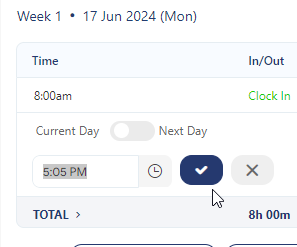
Please let us know if there are still timecards that are not properly calculating the daily totals after the above steps.

