While setting up the Active Directory connection, if you run the Wasp Active Directory LDAP/LDS Extraction Utility from a machine that is not logged in to Active Directory, for example, on a virtual machine using only a local log in, it will produce an error:
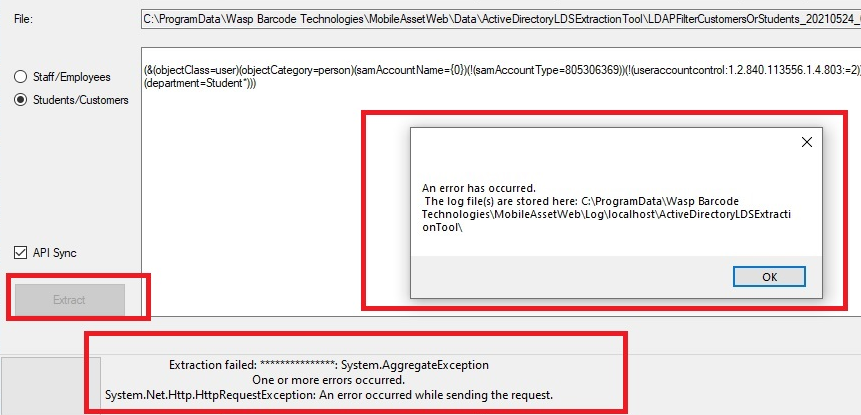
To avoid this, you must be logged into Active Directory before running the utility.



