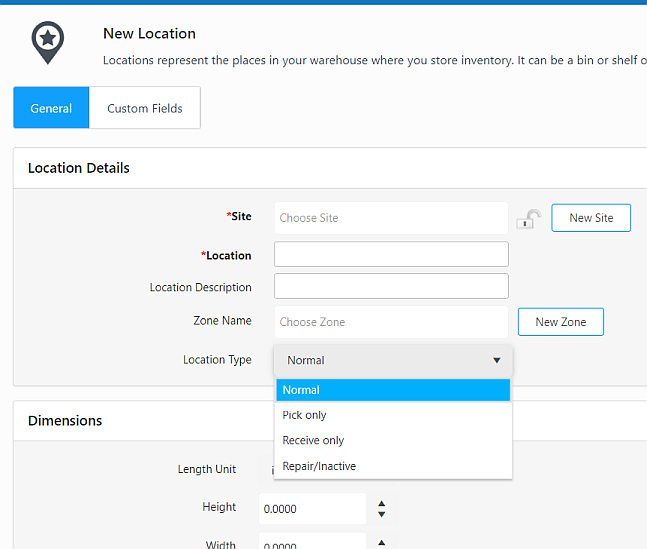In InventoryCloud, when creating/editing a location, a Location Type can be set, which enables or restricts what can be done with a location.
While doing a certain type of transaction, if a location known to exist doesn't show in the Location search/popdown list, the location is likely set to a Location Type that doesn't allow that transaction.
Here's a list of the Location Types with notes about each.
Normal: Used for most of the locations. These locations can add, remove, pick, receive, and move inventory in or out.
Pick only: Only used for Picking inventory from a Pick Order. Inventory can be moved in and out. The location will not show up when attempting to Remove, Check In, or Check Out.
Receive Only: Only used for Receiving inventory from a Purchase Order. Inventory can be moved in and out. The location will not show up when attempting to Pick, Check In, or Check Out.
Repair/Inactive: Used for inventory that needs to be separate from active inventory. Inventory can be added, removed, checked out, and checked in. The location will not show up when attempting to Pick.