|
Is the case
Black = B1000 Silver = continue |
 |
B1000 |
|
Color screen, or
Color = B2000 B&W = B1100 |
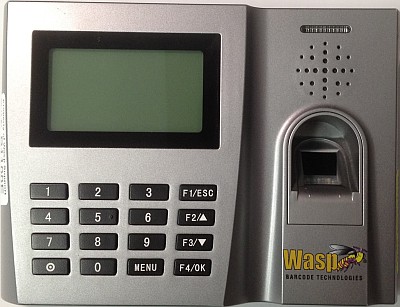 |
B1100, B1100E, B1100ECL |
|
Do the number
No = B1100 Yes = B2000 |
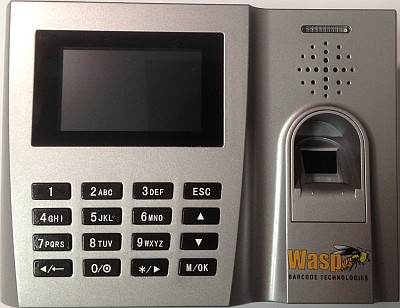 |
B2000 |
|
Is the case
Black = B1000 Silver = continue |
 |
B1000 |
|
Color screen, or
Color = B2000 B&W = B1100 |
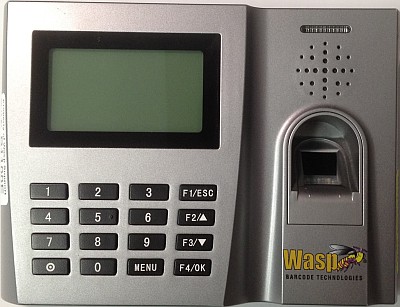 |
B1100, B1100E, B1100ECL |
|
Do the number
No = B1100 Yes = B2000 |
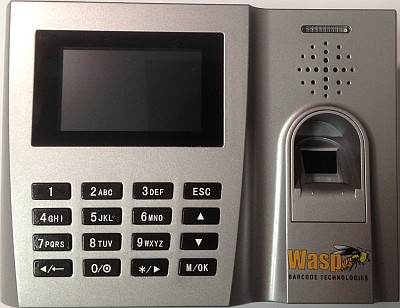 |
B2000 |