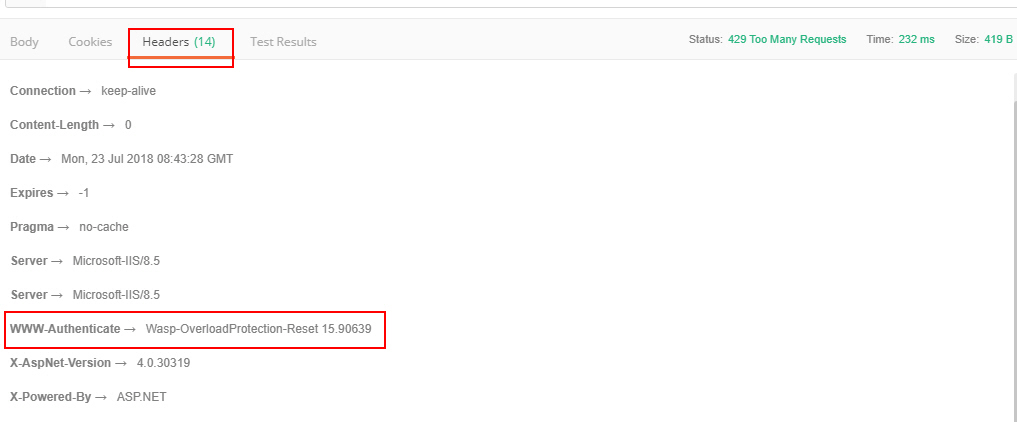When submitting several API calls in succession, you may see an HTTP 429 error response. This is not a resource issue, but a security issue. We are trying to prevent DDoS attacks, so only a certain number of requests are allowed in a range of time.
You can go up to 500 records for most of our transaction and edit API calls, so if you are doing several small batches, it may help to combine them into fewer calls with more records in each.
In the Help topic API Result Codes, it gives the following for the 429 error:
Status - 429 Too Many Requests is returned by the API if there is too much API traffic. You must slow down sending API request when you encounter this type of error. Examine the Wasp-OverloadProtection-Reset value in the response headers to determine the number of seconds you need to wait before sending the new request. Make sure to wait for the time displayed in the response header. If you send a request before the value has elapsed, your request will not get processed and a new retry value will be returned.