A customer enabled SSO but had no SMTP server available to send emailed invitations to users, and wondered if it was possible to still add and authenticate the users. We were successful.
The customer set up the SSO settings successfully.
Log into the Cloud OP program as the built-in admin account.
In Settings, Email, check the box "Register users without SMTP." then click Save.
In the Users section, follow the usual process to add a user. After clicking the Add & Invite button, the invitation screen appears.
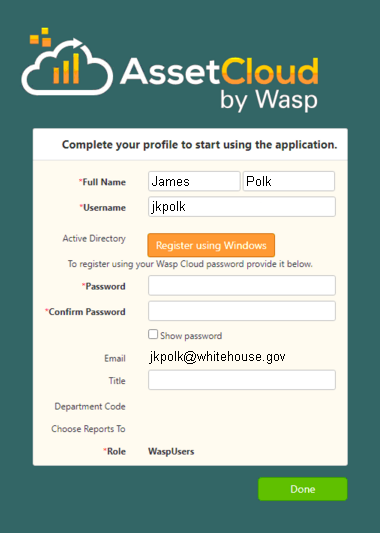
Fill out the first name, last name, and username, then click the orange "Register using Windows" button.
The customer's ADFS server authentication page should appear.
Enter domain\username & password.
On successful ADFS authentication, the user will be created in AssetCloud.
When logging into the Cloud program, click the orange "Use Windows" button on the login screen and DO NOT enter credentials in the Username & Password fields.




