Symptom
If the cursor is blinking in the cell (in edit mode) when you click Create ActiveX Barcode or Create Font Barcode, the BarcodeMaker plugin is not able to see the cell's data, and gives the message "No data. Make sure cell is not in edit mode."
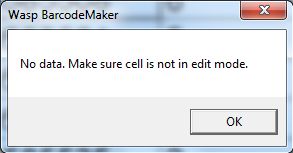
Resolution
Exit edit mode. Two ways of doing this:
- Click another cell, then click the original cell.
- Press the Enter key, then arrow back to the original cell.
Click the Create button again.

