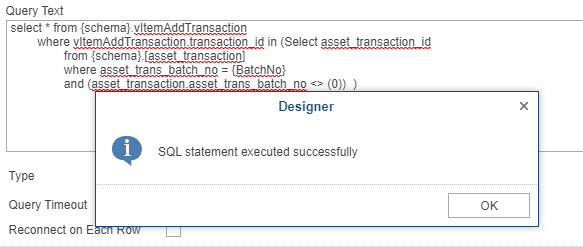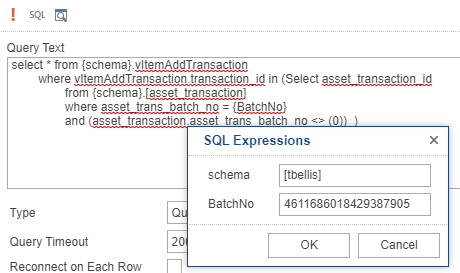July 2022
Wasp is continually improving performance of our Cloud products. We are making improvements to the performance of builtin receipts, but customers will need to make manual changes to any receipts they may have customized to see the same performance improvement.
Based on our experience, the following changes improve performance by many factors.
==============================================
Instructions:
- Find a customized receipt based off a stock transaction receipt (all receipts are actually small reports).
- On-Premise customers only: Look at the SQL Query in the MRT file.
- Cloud-web customers only: Look at the SQL Query in the Report Designer for the report. See below for screenshots.
- Check if the where clause contains “some-view-name.transaction_batch_no = {BatchNo}”.
- If it does, change that to
some-view-name .transaction_id in (Select asset_transaction_id
from {schema}.[asset_transaction]
where asset_trans_batch_no = {BatchNo}
and (asset_transaction.asset_trans_batch_no<>(0)) )
OP only: Note the use of < for “<” and > for “>”.
Web only: use the < and > characters.
==============================================
Examples:
For example, based off the “Inventory Move Receipt.mrt”.
Find the SQL query and note the where clause. In this example,
<SqlCommand>select * from {schema}.vItemMoveTransaction
where vItemMoveTransaction.transaction_batch_no = {BatchNo}</SqlCommand>
This “where” clause should be fine, but SQL's default choice is not efficient. Changing the where clause will provide a significant performance improvement.
where vItemMoveTransaction.transaction_id in (Select asset_transaction_id
from {schema}.[asset_transaction]
where asset_trans_batch_no = {BatchNo}
and (asset_transaction.asset_trans_batch_no<>(0)) )
The SQL query would now look like the following:
<SqlCommand>select * from {schema}.vItemMoveTransaction
where vItemMoveTransaction.transaction_id in (Select asset_transaction_id
from {schema}.[asset_transaction]
where asset_trans_batch_no = {BatchNo}
and (asset_transaction.asset_trans_batch_no<>(0)) )</SqlCommand>
==============================================
Another example would be a receipt based on “Inventory Reconcile Receipt.mrt”.
<SqlCommand>select * from {schema}.vItemReconcileTransaction
where vItemReconcileTransaction.transaction_batch_no = {BatchNo}</SqlCommand>
Would change to:
<SqlCommand>select * from {schema}.vItemReconcileTransaction
where vItemReconcileTransaction.transaction_id in (Select asset_transaction_id
from {schema}.[asset_transaction]
where asset_trans_batch_no = {BatchNo}
and (asset_transaction.asset_trans_batch_no<>(0)) )</SqlCommand>
==============================================
Another example is “Inventory Remove Receipt.mrt”:
<SqlCommand>select * from {schema}.vItemRemoveTransaction
where vItemRemoveTransaction.transaction_batch_no = {BatchNo}
and vItemRemoveTransaction.asset_trans_other_trans_id != 0</SqlCommand>
Becomes:
<SqlCommand>select * from {schema}.vItemRemoveTransaction
where vItemRemoveTransaction.transaction_id in (Select asset_transaction_id
from {schema}.[asset_transaction]
where asset_trans_batch_no = {BatchNo}
and (asset_transaction.asset_trans_batch_no<>(0)) )
and vItemRemoveTransaction.asset_trans_other_trans_id != 0</SqlCommand>
==============================================
Another example is “Inventory Check Out Receipt.mrt”:
<SqlCommand>select * from {schema}.vItemCheckOutTransaction
where vItemCheckOutTransaction.transaction_batch_no in ({BatchNo})</SqlCommand>
Becomes:
<SqlCommand>select * from {schema}.vItemCheckOutTransaction
where vItemCheckOutTransaction.transaction_id in (Select asset_transaction_id
from {schema}.[asset_transaction]
where asset_trans_batch_no = {BatchNo}
and (asset_transaction.asset_trans_batch_no<>(0)) )</SqlCommand>
==============================================
Other improvable receipts include:
“Add Transaction Label.mrt”
“Inventory Add Receipt.mrt”
“Inventory Adjust Receipt.mrt”
“Inventory Build Receipt.mrt”
“Inventory Check In Receipt.mrt”
==============================================
Screenshots for editing receipt reports in the Cloud-Web products:
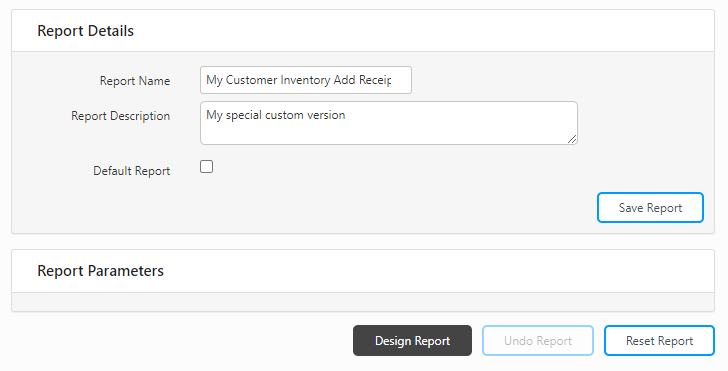
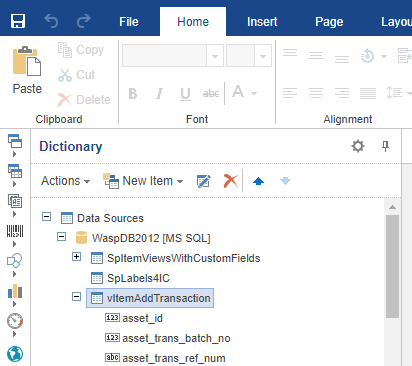
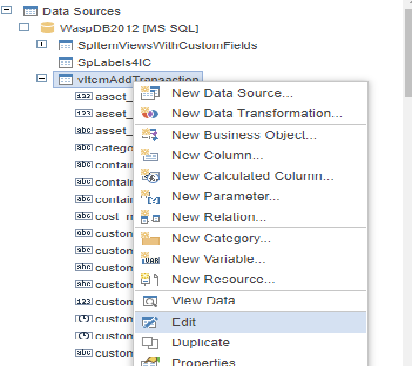
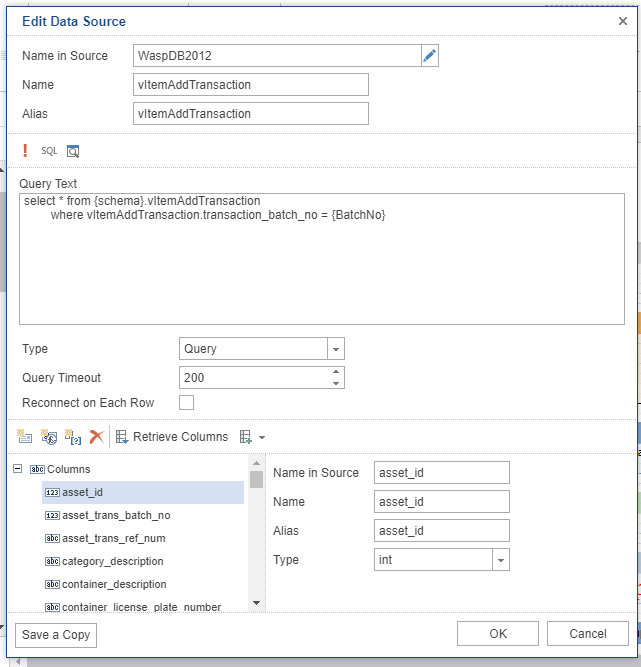
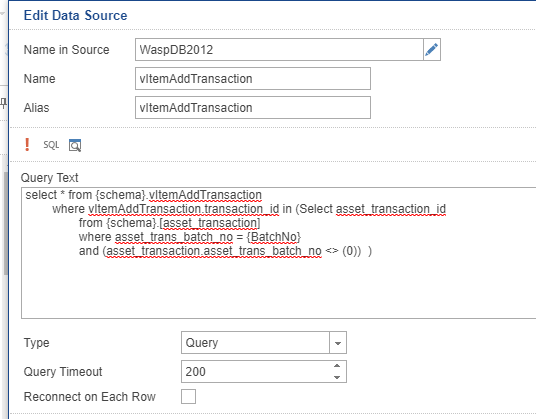
>>> Note this way does NOT use the < and >
Click the ! to run the query to check syntax.