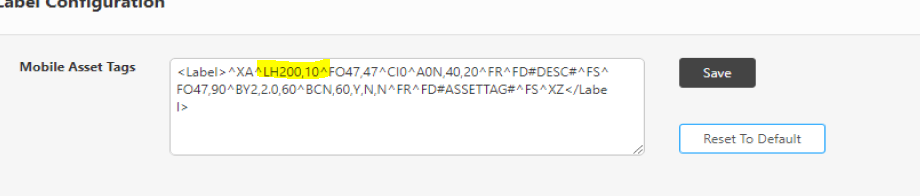It is now possible to print asset tags from a mobile device in AssetCloud/ACLOP or InventoryCloud. If you are printing to a WPL 308 you will need to edit the following to print to a 2 x 1 label.
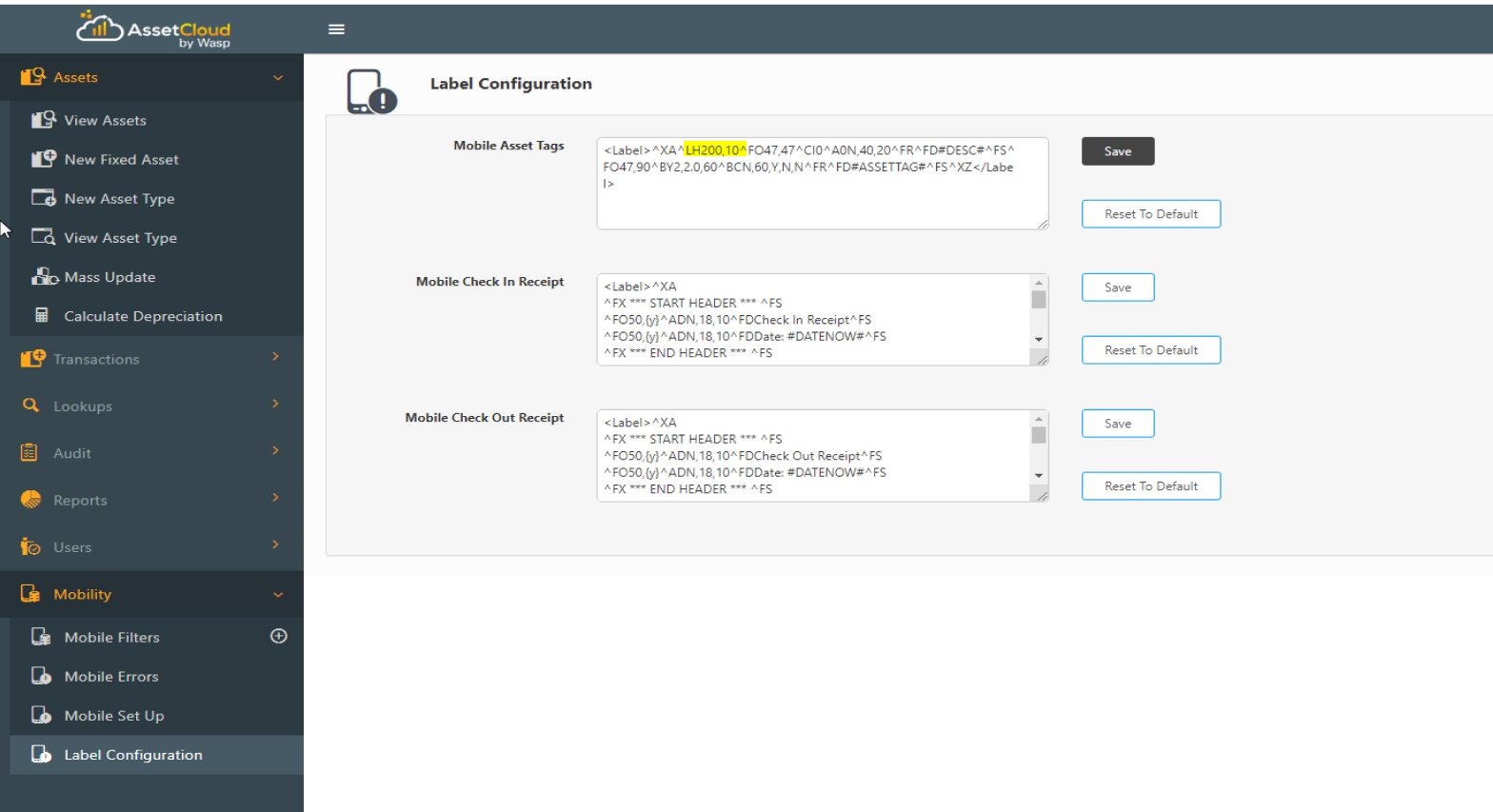
Since the WPL308 labels are centered, printing from a mobile device everything is off the left. You will need to push the starting point of the label to the right. Just past the ^XA^ add LH200,10^ this will push everything to the right by 1" and your label should print correctly now. You can change the first number up or down if need be. Once you have saved the information on the website, download a new database to your mobile device and it should print.