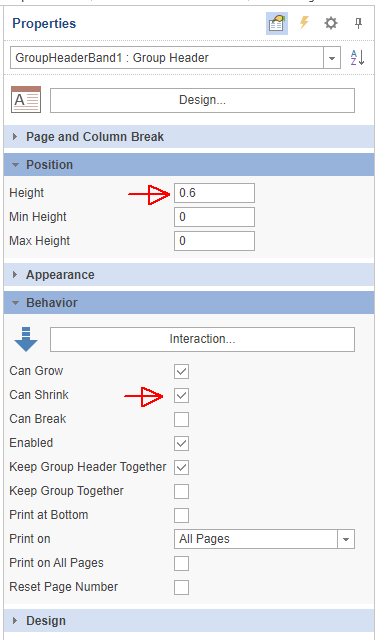It may be useful to "remove" or shrink various bands on a report, for example so that only a grand total appears, and does not generate many intermediate pages.
Click each band that is desired to shrink. At the left, in Properties (click this at the lower left if needed), set the Height field to 0. Also check the box for Can Shrink.
As usual, we recommend doing File, Save As to give the report a new name, to avoid overwriting the original report.